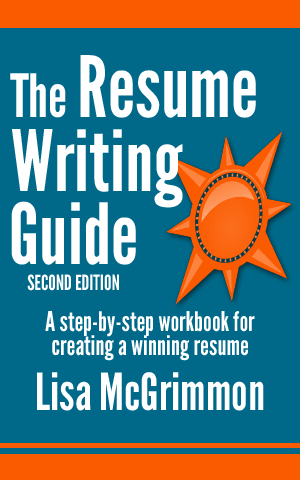Scannable Resume Formatting Guidelines
When writing a scannable resume, it is absolutely crucial to follow some simple formatting guidelines. It will be read by a computer first, and maybe a person later, so it must be readable by both human and computer.
A lot of the tools you use to make a resume easy for a human to read (like bullets and horizontal lines) actually make it difficult for a computer to "read" your resume, so you'll need to keep the formatting simple.
How to Write Text Resumes
- Use popular sans serif fonts such as Courier, Helvetica or Arial. Avoid fancy fonts, they may not be scanned correctly by the computer.
- Avoid all graphics, lines and shading.
- Avoid bullets, italics, underlining, tabs and columns. You may use all capitals for headings.
- Left justify everything.
- Be sure to include plenty of keywords.
You'll typically be asked to submit a scannable resume through email or online using Applicant Tracking System ATS software. However, if you are asked to submit a hard (paper) copy of a scannable resume keep these additional tips in mind:
- Use a quality printer and always send an original copy. Photocopies may not be clear enough to scan well.
- Avoid folding or stapling your resume. Send it in a large envelope so you can avoid folding.
- Use black ink on white paper.
In general, any character found on a keyboard can be used in an ASCII resume. If you want to be certain that you haven't inadvertently included unsupported ASCII characters or formatting in your resume, there's a simple way to check. Once you've written your resume using word processing software such are Word, save your resume as a text (.txt) file. Open your resume using Notepad. Notepad will show only ASCII supported character, so you'll be able to see if you've included any fancy characters or formatting that need to be changed.
Sometimes you'll find guideline for submitting scannable resumes on company websites. You'll have the fundamentals of writing this type of resume if you follow the guidelines above, but also be sure to follow employers' instructions carefully when submitting this (or any other ) type of resume.
Scannable resumes are not attractive to the human eye, but this simple formatting is necessary if your resumes will be scanned. To give you an idea of what this type of resume looks like, here's a sample scannable resume and you can compare it to the traditional format.
One final note
When your winning resume earns you a call for an interview, be sure to bring a copy of your traditional resume (the one with the italics, lines and bullets designed for the human eye). The employer may want to refer to your resume during the interview. If you provide a copy that's easier to read you'll appear well prepared and will make the interview process just a bit easier.